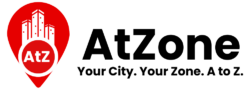As of June 1, 2025, WhatsApp has officially ceased support for certain older iPhone models that cannot be updated to iOS 15.1 or later. This change is part of WhatsApp’s routine updates to enhance security and introduce new features, which require more recent operating systems .
📵 Affected iPhone Models
The following iPhone models are no longer compatible with WhatsApp:
- iPhone 5s
- iPhone 6
- iPhone 6 Plus
These devices are limited to iOS 12.5.7 and cannot be upgraded to meet the new minimum requirement of iOS 15.1 .
🛠️ What You Can Do
1. Check Your iOS Version:
- Navigate to Settings > General > About on your iPhone.
- If your iOS version is below 15.1 and your device doesn’t support an update to a higher version, WhatsApp will no longer function on your phone.
2. Backup Your WhatsApp Data:
- Before transitioning to a new device, ensure your chats and media are backed up:
- Go to Settings > Chats > Chat Backup in WhatsApp and back up your data to iCloud.
- This will allow you to restore your chat history on a new device .
3. Consider Upgrading Your Device:
- To continue using WhatsApp, you’ll need a device that supports iOS 15.1 or later.
- Options include newer iPhone models or compatible Android smartphones.
By taking these steps, you can ensure a smooth transition and continue enjoying WhatsApp’s services on a supported device.