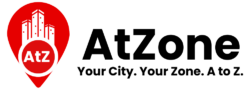There is a changeover in the way your WhatsApp data will get backed up. As a move to enable easy and hassle-free data backup, the messaging platform is set to make use of Google Drive for storing all the data backup. However, the data backup will in no way affect your Google Drive storage space. According to an official statement, from 12th of November 2018, WhatsApp backup data will not be taken into account for the storage limit of Google Drive.
WhatsApp data that are not accessed for more than a year will be automatically deleted from the Google Drive backup. The time period available is until 12th November within which the backup has to be updated, because the ones that are kept idle for over a year will vanish away.
In spite of the one year deadline given, this initiative will be of help in freeing up the space in users’ smartphones as well as not disturb the storage capacity in Google Drive. While it has become a practice to share a lot of media files like photos, videos, GIF images, etc. over WhatsApp, this freedom on storage space is an advantageous move for all its users. There are however a few requirements to be fulfilled in order to make use of Google Drive for WhatsApp data backup.
- First of all, the phone must have Google account that is actively used
- The Google Play Service must be Android 23.4 or after
- The phone must have enough space to pull data backup
- The present day backups need to be up to date. For this, click into WhatsApp menu. Enter Settings, Chat, Chat backup and click on Back up to Google Drive. You will have to feed the frequency of backing up the data. Choose an option whether to backup daily or weekly or as per your choice. There is also an option to manually select the backup frequency.
For accessing the new backup method, one should have a live Google account. At the time of installation, you will be prompted about the data backup in the app.
There will be substantial time required for data backup. Based on the data used by the individual user, the required time will vary. Usually, the data backup is advisable on Wi-Fi.